Learn about the Ayushman Bharat Digital Mission (ABDM), a pioneering initiative aimed at building the essential infrastructure to support India’s integrated digital health ecosystem. ABDM serves as the digital backbone, fostering connectivity among diverse stakeholders in the healthcare landscape through digital highways.
Discover Ayushman Bharat Digital Mission (ABDM), a digital health ID featuring a unique 14-digit code. This identifier establishes you as a valued participant in India’s digital healthcare network recognized and accepted by healthcare providers nationwide.

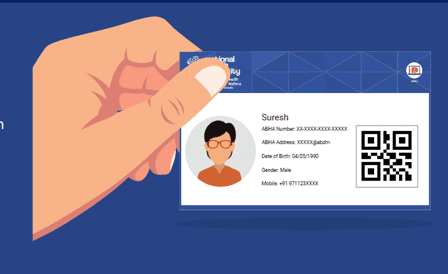
· Generate your unique health ID “The Ayushman Bharat Digital Mission (ABDM).”
· Share your health records in a secure and controlled way.
· ABDM is the 14-digit unique sequence for Indian citizens who are participating in India’s digital healthcare ecosystem.
· ABDM is a link between healthcare providers and Indian citizens for safe and secure health data exchange.
To know more about ABDM and its benefits for citizens check out the link below.
Creating your ABDM Card or Health ID Card is a straightforward process. Follow these steps to register your ABDM ID:
Visit the official ABDM website and locate the option to ‘Create ABDM number’.
Choose between using your Aadhaar card or driver’s license, then proceed by clicking ‘Next’.
Enter the relevant details, such as your Aadhaar or license number, and carefully review the declaration.
Agree to the declaration and enter the one-time passcode sent to your registered mobile number.
Once verified, click ‘Submit’ to successfully create your ABDM identity card.
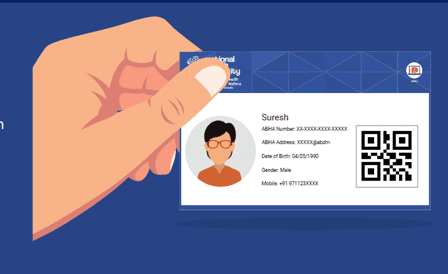
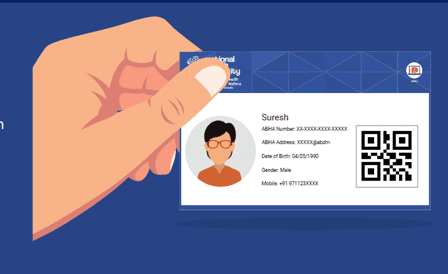
Accessing high-quality medical care has never been simpler with the ABDM identity card. Through this essential component of the Ayushman Bharat program, individuals can conveniently apply for and download their ABDM health card online. Here are two easy methods to download your ABDM health card:
Visit the official ABDM website at https://abdm.gov.in/
Log in to your ABDM account and download your ABDM card directly from the website.
Alternatively, utilise the ABDM mobile app. Android users can download the app from the Play Store if not already installed.
Log in to your ABDM account within the app and download your ABDM card effortlessly.
The Health Facility Registry (HFR) serves as a comprehensive database containing information on health facilities nationwide, spanning various systems of medicine. This repository encompasses both public and private healthcare establishments, including hospitals, clinics, diagnostic laboratories, imaging centres, pharmacies, and more. Enrolling in the Health Facility Registry provides facilities with access to India’s digital health ecosystem, facilitating ultimate connectivity and integration.
The Health Facility Registry (HFR) is a reliable database containing verified health facilities nationwide, encompassing both public and private establishments across various medical systems. These facilities range from hospitals and clinics to labs, diagnostic centers, and pharmacies.
To explore further details about HFR and its advantages for health facilities, visit the following link:
NHA | Official website Ayushman Bharat Digital Mission (abdm.gov.in)
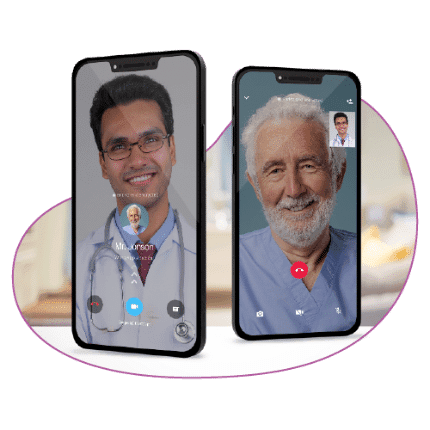
The Healthcare Professionals Registry (HPR) serves as an extensive database housing all healthcare professionals engaged in providing healthcare services, spanning modern and traditional medical systems alike. By enrolling in the Healthcare Professionals Registry, individuals can seamlessly integrate into India’s digital health ecosystem.
NHA | Official website Ayushman Bharat Digital Mission (abdm.gov.in)
The Healthcare Professionals Registry (HPR) is an extensive and authenticated database containing details of both public and private healthcare professionals across all medical systems. Through registration on the HPR platform, professionals such as doctors, nurses, paramedics, and allied healthcare workers can actively participate in the Ayushman Bharat Digital Mission (ABDM) journey, obtaining a unique Healthcare Professional ID (HP-ID).
For more information about HPR and its advantages for healthcare professionals, please visit:
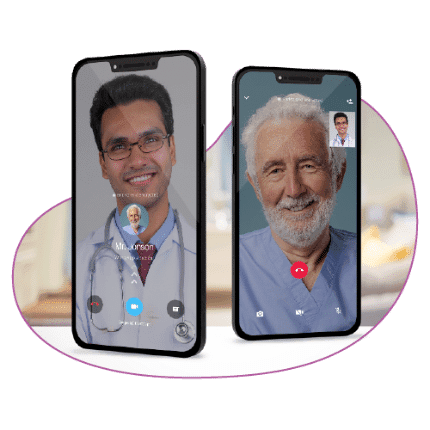
The Ayushmaan Bharat Digital Mission (ABDM) must be created by every citizen/patient interested in participating in the ABDM. Like a bank account number, the ABDM Number is a randomly generated 14-digit number used to identify and authenticate people, as well as link their health records across multiple systems.
The username looks like xxyz@abdm and is easy to remember. ABDM Addresses are associated with ABDM Numbers. The ABDM Number is similar to a bank account number, whereas the ABDM Address is similar to a UPI ID.
There can only be one ABDM number per user. A user, however, has the option to link multiple ABDM addresses to a single ABDM Number. While an ABDM Address is similar to a UPI ID, an ABDM Number is equivalent to a bank account number.
Biometric authentication (fingerprints or faces) can also be used to generate the ABDM Number. The ABDM Android app offers Face authentication, while ABDM partners include government programs, public and private hospitals, etc. providing the Fingerprint authentication option.
ABDM does not keep patient records on file. Health records of citizens are kept on file by their healthcare information providers in accordance with their retention rules. They are only transferred via encryption methods across the ABDM network with the individual’s full permission.
