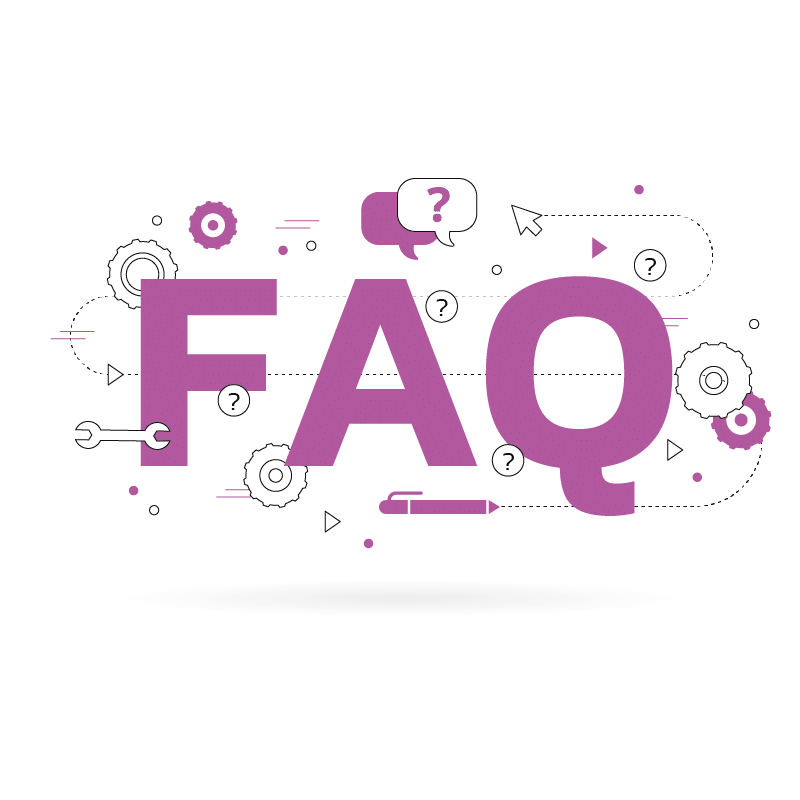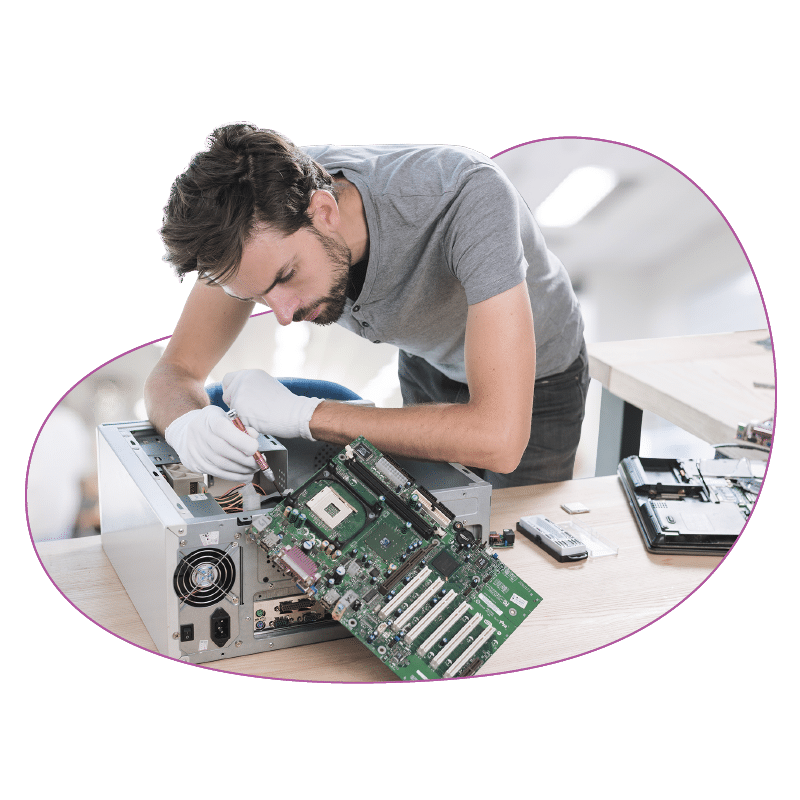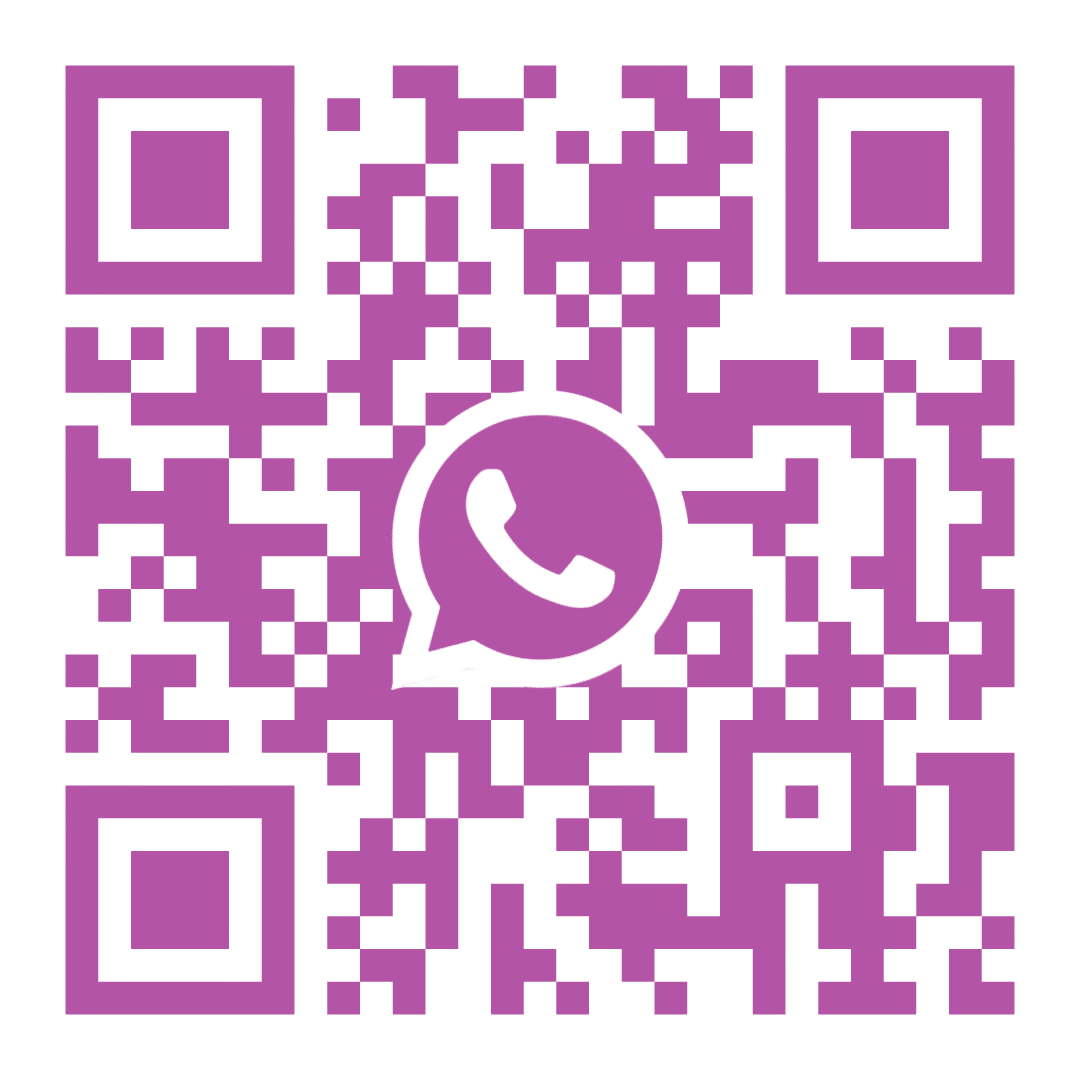Our HIMS onboarding process consists of essential steps to ensure smooth implementation. From system setup and data migration to user training and customization, we guide you through each stage for efficient utilization of our HIMS solution. Our expert team is here to make the transition seamless and maximize the benefits of our system for your operations.
The onboarding process for our HIMS has many steps to be followed. Let’s dive deep into the steps.
Step 1: Understanding the Application – Demo
Step 2: Trail Accounts with Master data Update
Step 3: Live Account Creation
Step 4: Sharing the credentials
Step 5: Follow up for Assistance
Step 1: Understanding the Application
- At the very first, the customers must have a detailed knowledge of the modules, how the module actually works, about the dos and don’ts.
- Plan a convenient time for the customers and set up a call to deliver the detailed orientation of the application.
- Make them understand the processes, clear their doubts, and take suggestions and feedback from them.
- The call must be set up individually for each module since the whole application cannot be explained at once.
- Once the customers are satisfied with the demo we can proceed further for the next steps.
Step 2: Trail Accounts with Master Data Update
- Now we can create a trial account with the default master updates. Set up roles with the modules they are going to use.
- After the trial account is ready to use, share it with the customers for their use so that they will understand the application better.
- Ask them about the different user types they can handle, so that we can provide them with individual credentials for each of their users.
- Frequently follow up with them and make sure they are using our application.
- Assist them with whatever doubts they have and help them wherever they need.
- Gather new suggestions and take them to the technical team, ask for a timeline and track the updates over it.
Step 3: Reverse KT
- When the client is fully thorough with the application, prepare a session for the reverse KT or Assessment.
- Make sure that the client is familiar with the application ask them for an assessment.
- Clear their doubts during the session.
- If they are fully clear with the application you can take it to the next step.
Step 4: Live Account Creation
- Once the customer is ready, we can create live credentials.
- Now we have to ask for the data from the customers and upload it into their live accounts.
- The masters such as, Medicine, Service, Lab tests, Chief Complaints, IP details, employee details must be provided by the customers.
- Ask them for the important masters that are needed to go live, update them in their account and complete it.
Step 5: Sharing the Credentials
- Yeah, that’s it! the customer is now ready to go live
- Now we can share the live account credentials so that they can start using the application.
- Before sharing confirm with Sowmya that the payment has been completed from the client.
- Ask for the different users and create separate credentials for them.
Step 6: Follow up for Assistance
- Once the customer goes live, they take time to understand the processes so we have to be there for their assistance with the application.
- Follow up with them and make sure they are comfortable using our application.
- Analyze their requirements and bring them to the knowledge of the technical team.
- Get a timeline for the changes and update as per the clients.
- Follow up with the technical team for the new change and update the needful to the customer once it is done.