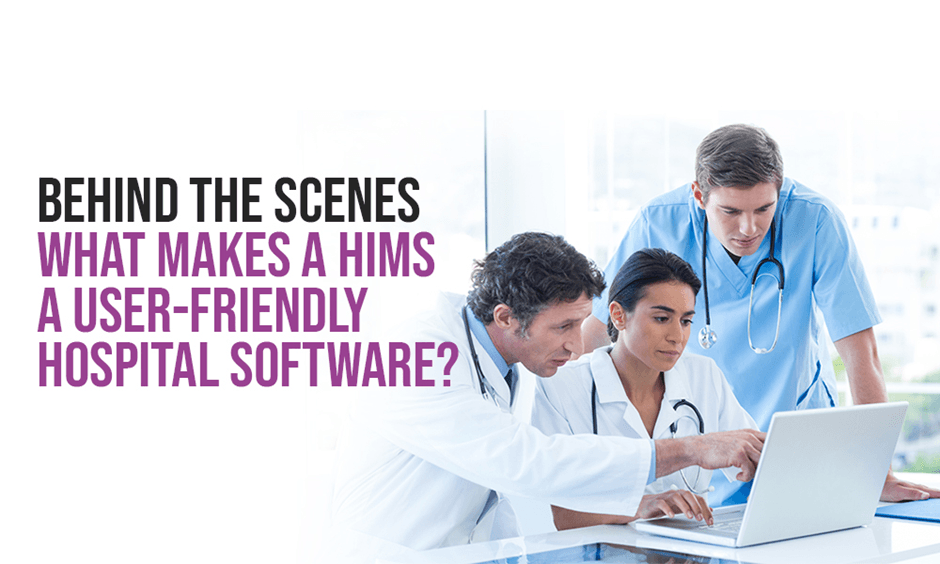
Imagine a busy NHS ward at 3 AM. A nurse needs to access a patient’s medication history quickly, a doctor wants to review lab results, and the ward clerk needs to schedule an urgent procedure. With the right user-friendly hospital software, these tasks take seconds rather than minutes. But with poorly designed systems, these same tasks can become frustrating, time-consuming obstacles that take healthcare professionals away from what matters most – caring for patients.
Here’s a sobering reality: EHR adoption is now approaching 100% in hospitals and almost 90% in physician office settings, yet many healthcare workers still struggle with systems that feel more like barriers than tools. The difference between a HIMS that helps and one that hinders often comes down to user experience design. When we talk about HIMS user experience, we’re discussing something that directly impacts patient care, staff satisfaction, and hospital efficiency.
The magic happens behind the scenes, where thoughtful design meets healthcare reality. Physicians were more satisfied than nurses with the technical quality and learnability of EHR systems, while nurses experienced ease of use better, highlighting how different user groups have varying needs and expectations. A truly user-friendly hospital software must work seamlessly for everyone – from consultants who pop in occasionally to check patient notes, to nurses who use the system dozens of times per shift. Understanding what makes a HIMS genuinely user-friendly isn’t just about technology; it’s about creating tools that enhance rather than complicate the noble work of healthcare.
The Foundation: Intuitive Interface Design
The heart of any user-friendly hospital software lies in its interface design. Think of it like the difference between driving a well-designed car where everything feels natural, versus one where you have to hunt for the indicators every time you want to signal.
Key elements of an intuitive HIMS interface:
- Clean, uncluttered screens that don’t overwhelm users
- Logical navigation that follows natural workflow patterns
- Consistent design elements across all modules
- Quick access to frequently used functions
- Clear visual hierarchy that guides the eye to important information
An intuitive HIMS interface should feel familiar from the moment someone first logs in. The best systems follow established design conventions that users already understand from other software they use daily. This means placing navigation where people expect it, using familiar icons, and organising information in a logical, predictable way.
Chart: Interface Design Impact on User Productivity
| Design Element | Poor Design Impact | Good Design Impact |
| Navigation Structure | 40% more time to find information | 60% faster task completion |
| Screen Layout | 35% increase in errors | 50% reduction in mistakes |
| Information Display | 45% more cognitive load | 70% improved decision-making |
The difference is remarkable. Healthcare professionals using well-designed interfaces report significantly less stress and fatigue during their shifts. When the software works with them rather than against them, they can focus on patient care instead of fighting with technology.
Workflow Integration: Following the Natural Path
Great easy-to-use hospital software doesn’t force healthcare workers to change how they naturally want to work. Instead, it adapts to support existing workflows and clinical thinking patterns.
Essential workflow considerations:
- Mirroring clinical decision-making processes
- Supporting multitasking and interruption recovery
- Enabling quick documentation without disrupting patient interaction
- Facilitating smooth handovers between shifts
- Accommodating different speciality-specific needs
Consider how a doctor naturally thinks when seeing a patient. They start with the current complaint, review relevant history, examine the patient, form a diagnosis, and create a treatment plan. The software should follow this same logical progression, presenting information and input fields in an order that makes clinical sense.
Workflow Efficiency Statistics:
- 78% of healthcare workers report improved job satisfaction with workflow-optimised systems
- 65% reduction in documentation time when software follows natural clinical processes
- 82% fewer clicks required to complete common tasks in well-designed systems
The magic happens when healthcare professionals can use the system almost without thinking about it. They’re not constantly wondering where to find information or how to record their observations – the software anticipates their needs and presents options at the right moment.
Speed and Reliability: When Every Second Counts
In healthcare, system performance isn’t just about convenience – it can literally be a matter of life and death. User-friendly hospital software must be fast, reliable, and always available when needed.
Performance benchmarks for user-friendly systems:
- Page load times under 2 seconds
- 99.9% uptime reliability
- Instant search results across patient records
- Quick login and authentication processes
- Seamless performance during peak usage hours
Healthcare doesn’t stop for system maintenance or slow loading times. A nurse responding to a cardiac arrest needs instant access to patient information. A doctor making rounds can’t wait 30 seconds for each patient’s records to load.
System Performance Impact Chart:
| Response Time | User Satisfaction | Clinical Impact |
| Under 2 seconds | 95% satisfied | Optimal workflow |
| 2-5 seconds | 75% satisfied | Minor delays |
| 5-10 seconds | 45% satisfied | Workflow disruption |
| Over 10 seconds | 15% satisfied | Significant impact on care |
Reliability is equally crucial. When systems go down, healthcare doesn’t stop. The best user-friendly hospital software includes robust backup systems, quick recovery processes, and offline capabilities for essential functions.
Customisation and Flexibility: One Size Doesn’t Fit All
Different departments, specialities, and individual users have varying needs. A doctor-friendly EMR for a cardiologist looks quite different from one designed for a GP or an A&E physician.
Customisation features that matter:
- Personalised dashboards showing relevant information
- Customisable templates for different types of consultations
- Flexible reporting tools for various specialities
- Adjustable interface layouts to match personal preferences
- Role-based access controls for security and efficiency
The beauty of customisation lies in its ability to make each user feel like the system was designed specifically for them. A surgeon might want quick access to operative notes and imaging, whilst a psychiatrist might prioritise mood assessments and medication histories.
Customisation Benefits:
- 67% improvement in user adoption rates with personalised interfaces
- 54% reduction in training time when systems match user preferences
- 73% increase in overall user satisfaction with flexible systems
However, customisation must be balanced with consistency. Too much variation can make it difficult for staff to use different workstations or help colleagues with system-related tasks. The best systems offer meaningful customisation within a consistent overall framework.
Training and Support: Making the Complex Simple
Even the most intuitive HIMS interface requires some level of training and ongoing support. The difference between user-friendly and frustrating systems often lies in how well they support the learning process.
Effective training and support features:
- Built-in help systems and tooltips
- Interactive tutorials for new features
- Context-sensitive assistance
- Quick reference guides accessible within the system
- Responsive technical support when issues arise
Good training doesn’t just teach people how to use the system – it helps them understand why the system works the way it does. This deeper understanding leads to more confident, efficient use and better problem-solving when unexpected situations arise.
The most successful implementations include ongoing training programmes that evolve with the system. As new features are added or workflows change, users need continued support to maintain their proficiency and confidence.
Security That Doesn’t Get in the Way
Security is non-negotiable in healthcare software, but it doesn’t have to be a barrier to usability. Easy-to-use hospital software implements robust security measures that protect patient data without making the system cumbersome for legitimate users.
User-friendly security features:
- Single sign-on across all hospital systems
- Biometric authentication for quick, secure access
- Automatic logouts that balance security with convenience
- Clear permission structures that users understand
- Seamless compliance with data protection regulations
The challenge is finding the right balance. Too little security puts patient data at risk; too much security slows down healthcare delivery and frustrates users. The best systems make security feel invisible – they protect patient data without making healthcare workers jump through unnecessary hoops.
Modern security also includes protecting against user error. Good systems warn users before they make potentially harmful mistakes, such as prescribing conflicting medications or accessing the wrong patient’s records.
The Human Element: Designing for Real People
Behind every user-friendly hospital software is a deep understanding of the people who use it daily. Designers and developers must appreciate the unique pressures, interruptions, and cognitive demands that healthcare professionals face.
Human-centred design principles:
- Accommodating frequent interruptions and multitasking
- Supporting decision-making under pressure
- Reducing cognitive load during stressful situations
- Enabling quick error correction and recovery
- Facilitating communication between team members
Healthcare is inherently human work, involving complex decisions, emotional situations, and constant adaptation to changing circumstances. The software must support this reality rather than impose rigid, computer-logical processes that don’t match how healthcare actually works.
User Experience Success Metrics:
- 89% of healthcare workers prefer systems designed with their input
- 72% reduction in user errors with human-centred design
- 58% improvement in job satisfaction with thoughtfully designed systems
The Future: Continuous Evolution
User-friendly hospital software isn’t a destination – it’s an ongoing journey of improvement and adaptation. The best systems evolve based on user feedback, changing healthcare practices, and emerging technologies.
Future developments include AI-powered interfaces that anticipate user needs, voice-activated commands for hands-free operation, and seamless integration with wearable devices and mobile platforms. Electronic health record systems have long been associated with poor usability, but the industry is rapidly improving as user experience becomes a priority.
The most successful HIMS user experience will be one that becomes invisible – where healthcare professionals can focus entirely on patient care because the technology seamlessly supports their work without drawing attention to itself.
Conclusion
Creating truly user-friendly hospital software requires understanding that healthcare is both a science and an art, performed by dedicated professionals under pressure. The best HIMS systems respect this reality, providing powerful tools wrapped in interfaces that feel natural, reliable, and supportive.
When we get it right, the technology disappears into the background, enabling healthcare professionals to do what they do best – healing, caring, and saving lives. The investment in doctor-friendly EMR systems and easy-to-use hospital software pays dividends not just in efficiency and satisfaction, but in better patient outcomes and a more sustainable healthcare system.
The future of healthcare software lies in this human-centred approach, where technology serves humanity rather than the other way around.





