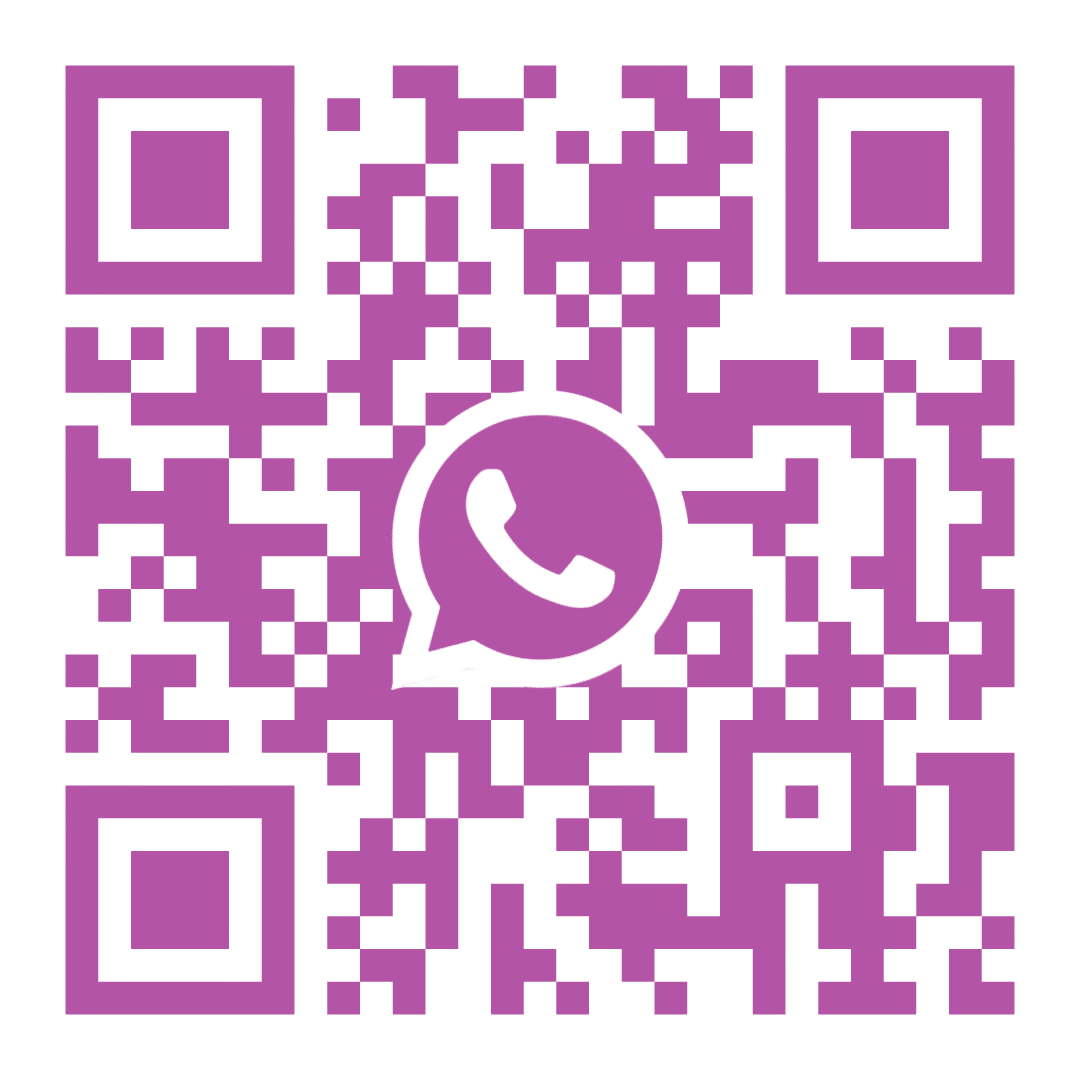Table of Contents
This section of the user manual describes how a User can log in to the hospital management system (HMS) application.
Login page #
- The USER enters the Customer Id and clicks on the Continue button.
- In the next screen, the USER has to enter their Mobile Number and Password and click on Login.
- One will load the Ezovion Hospital Management System Home Page upon clicking the Login button.
Screenshots
1.1. Login page –To enter Customer ID #
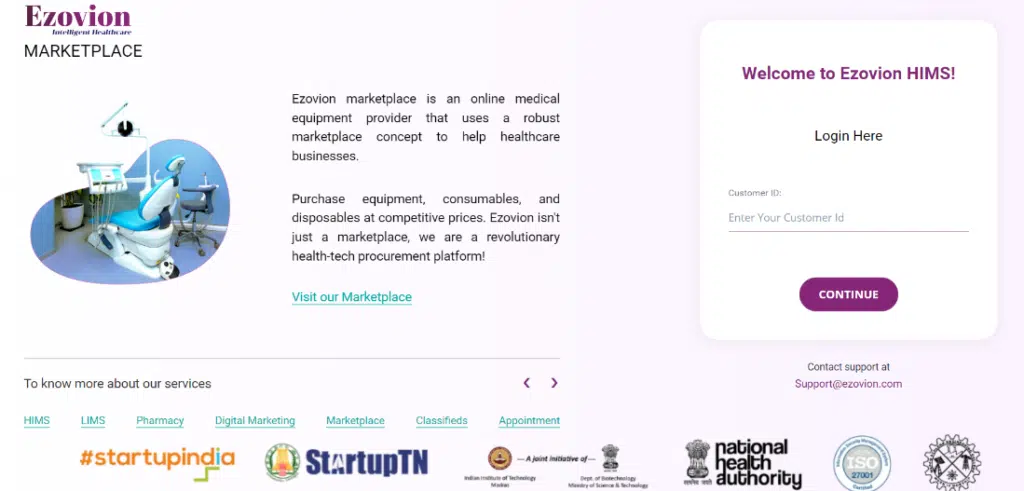
1.2. Login page-To, enter Mobile Number and Password #

1.3. Ezovion HMS Home page-After login, the user will land at this home page. #