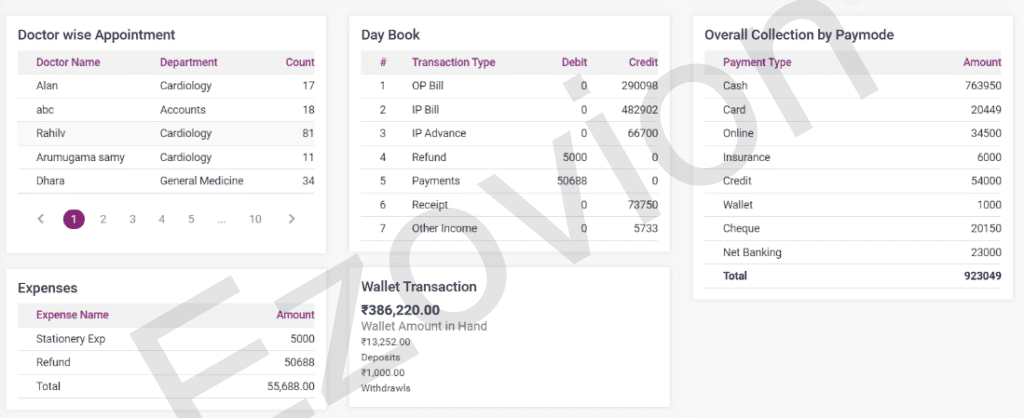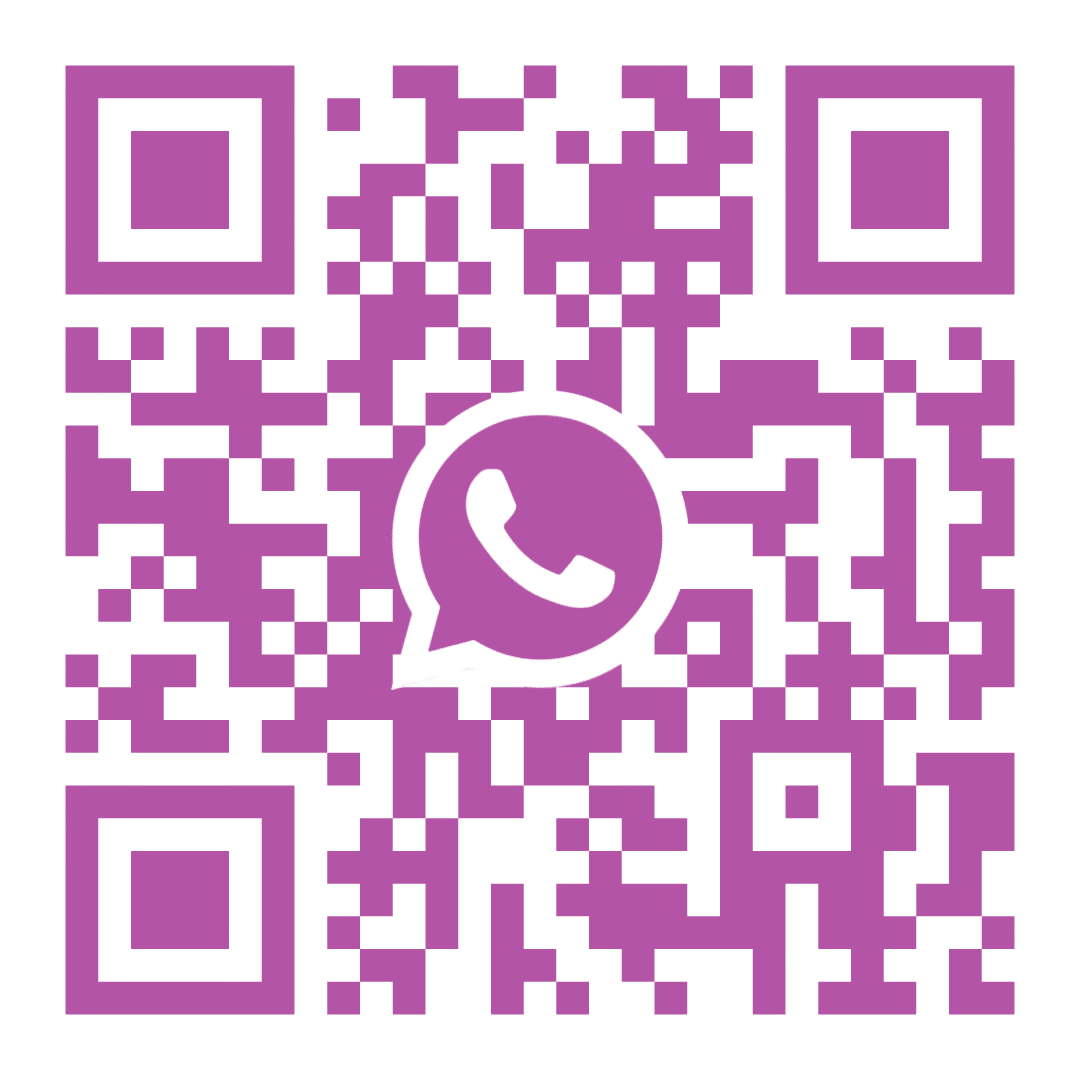Table of Contents
2. ANALYTICS #
The user can view the Analytics page for hospital information management system by clicking the “Analytics” tab in the main menu. The “Analytics” page consists of the following,
The Main Dashboard for hospital information management system will show.
- The number of new patients registered for the day, the number of new and existing patients, and the number of appointments.
- Appointments for the day according to the type of visit
- Revenue collected and expenses done.
- Wallet transaction
- Overall collection by Payment mode
- Physician-wise Appointment Details
- Patient count by diagnosis
The user can view the details as mentioned above according to the requirement.
1. Day wise
2. Month wise
3. Custom date search
2.1 Outpatient service revenue and patient count by visit type) #

2.2 Income, Receipt #

2.3 In-Patient and Out-Patient Advance #
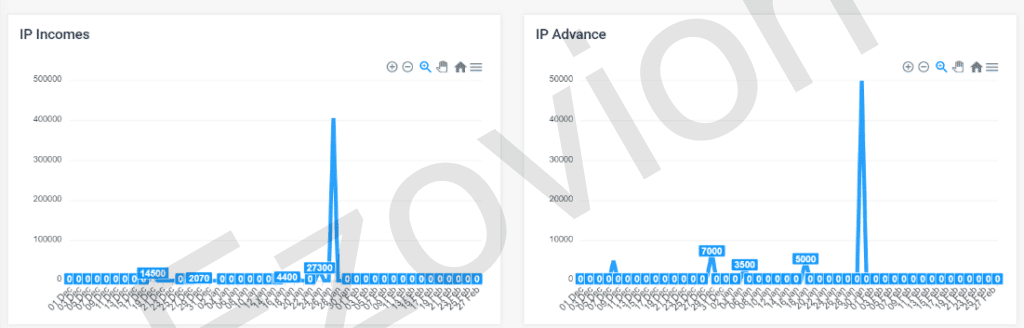
2.4 Daybook, doctor-wise appointment and payment mode, expenses and wallet transaction #